Attractions
How to build an attraction:
- In the menu click on "build" -> "attractions"
- Choose the attraction you want to build
- Find a place on your map to build your attracton
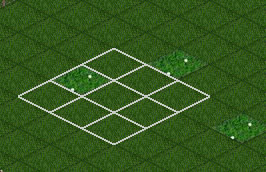
- Click on the map to build your attraction

- Click on the attraction to open its attraction-info-window
- In the info-window click on the "build entrance-button" (see below)
- Click on a tile that is adjected to your attraction to build the attraction-entrance

- Click on another adjected tile to build the attraction-exit

- Open the path-window from the menu. Select "queue" and connect the attraction-entrance to a path in your park

- Select "path" from the path-window an connect the attraction-exit to your path

The attraction-info-window:
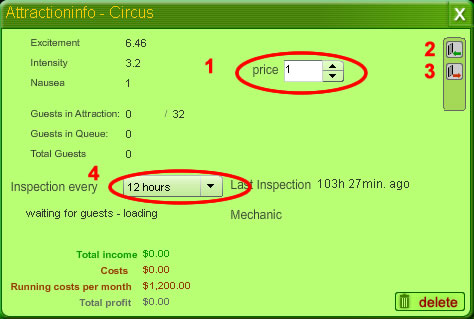
- Set the price for your attraction
- Build an attraction-entrance
- Build an attraction-exit
- Set the interval for inspections
